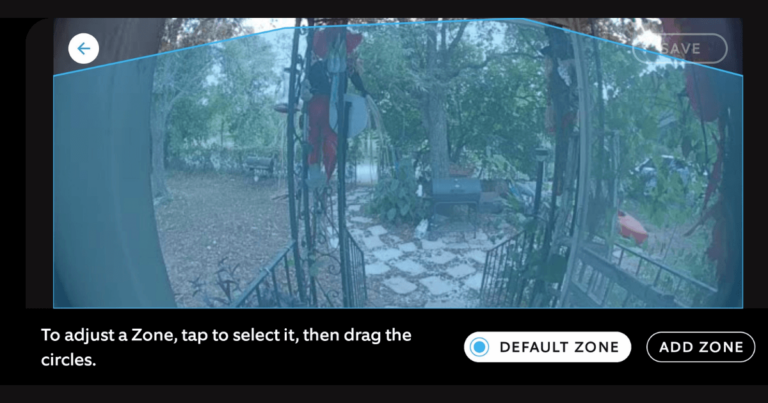The world of technology has come a long way since its humble beginnings. With the ever-increasing demand for fast and reliable internet connections, modems have played a crucial role in shaping our digital landscape. From dial-up connections that once seemed revolutionary to the high-speed capabilities we enjoy today, modems have continuously evolved to meet our growing needs. Whether it’s cable, DSL, fiber, or satellite, the various modem types have opened doors to a world of endless possibilities. And with the advent of wireless modems and routers, we have entered an era where connectivity knows no bounds. But it’s not all smooth sailing – modem troubleshooting and security are essential aspects that need careful consideration. However, amidst all the challenges, the future of modems looks promising, with the emergence of 5G technology and even more advanced innovations on the horizon. As we embark on this technological journey, let’s delve deeper into the fascinating world of modems and explore the impact they have had on our lives.
The Evolution of Modems: From Dial-Up to High-Speed Internet Connections
Before we dive into the various types of modems available today, let’s take a trip down memory lane and explore how these incredible devices have evolved over time. Remember those nostalgic dial-up connections? They were the norm back in the day. It felt like a snail’s pace compared to the lightning-fast internet we have now. So, how did we go from that to high-speed internet connections?
From Snail-Mail to Broadband: The Rise of Dial-Up Modems
Dial-up modems revolutionized the way we accessed the internet. They were like digital postal workers, transforming data into sound waves that traveled over phone lines. Back then, your home phone line couldn’t be used while you were online. It was a small sacrifice to make for the world of knowledge at our fingertips.
The Need for Speed: Enter Broadband Modems
As the internet became an integral part of our lives, a need for faster connections emerged. This ushered in the era of broadband modems. These marvels of technology enabled us to surf the web at lightning speed, streaming videos and downloading files in a flash. No more waiting for that screeching dial-up sound to connect! Broadband modems paved the way for the internet we know today.
The Arrival of High-Speed Internet: Cable, DSL, Fiber, and Satellite
With the rise of broadband, we witnessed the rise of various high-speed internet technologies. Cable, DSL, fiber, and satellite modems provided blazing-fast internet connections, each with its own unique characteristics.
[amazon bestseller=”Modems” items=”10″]
Understanding Modem Types: Cable, DSL, Fiber, and Satellite
Now that we have a brief overview of the evolution of modems, let’s delve into the different types of modems available today. Understanding these options will help you choose the right one for your specific needs. So, which one is best for you: cable, DSL, fiber, or satellite?
Fast and Reliable: Cable Modems
Cable modems utilize the same coaxial cables that deliver cable television to your home. They offer incredibly fast and reliable internet connections, making them a popular choice among households. Imagine cable modems as the Ferrari of the modem world, zipping through the information superhighway.
DSL Modems: The Silent Heroes
DSL modems work over telephone lines, using frequencies beyond what your voice calls require. They may not be as flashy as cable modems, but they get the job done. Think of DSL modems as the reliable sedans of the modem realm, quietly connecting you to the online world.
Fiber Optic Modems: The Speed Demons
If you crave speed and low latency, fiber optic modems are the champions. They use thin strands of glass or plastic to transmit data using light waves, offering mind-boggling internet speeds. Fiber optic modems are like the sleek and powerful sports cars, zooming through the digital highways at breakneck speeds.
Satellite Modems: Connecting Beyond Boundaries
For those living in remote areas with no access to cable or DSL, satellite modems come to the rescue. These modems connect to satellites in space, beaming internet signals directly to your location. Satellite modems are like the space shuttles of the modem gang, connecting you to the digital world no matter where you are.
Exploring Wired Modems: Ethernet Modems and Powerline Adapters
Now that we have covered the different types of internet connections, let’s shift our focus to wired modems. Wired connections offer stability and reliability, making them a preferred choice for certain scenarios. So, what are the wired options available?
Ethernet Modems: The Workhorses
Ethernet modems are the workhorses of the wired modem world. They connect directly to your computer or router via an Ethernet cable, delivering fast and stable internet connections. Think of Ethernet modems as the trusty steeds, carrying your online activities with unwavering reliability.
Powerline Adapters: Networking through Electrical Wires
Powerline adapters provide an ingenious solution for extending your wired network without running new cables throughout your home. By utilizing your existing electrical wiring, they transform your electrical outlets into network connections. Powerline adapters are like the electricians of the modem universe, cleverly repurposing electrical wires to transmit internet signals.
Unleashing the Wireless World: Wi-Fi Modems and Routers
Finally, let’s dive into the world of wireless modems and routers. Wi-Fi has become a household essential, enabling us to connect multiple devices seamlessly. So, how do these wireless wonders work?
Wi-Fi Modems: Combining Modem and Router
Wi-Fi modems integrate the functionalities of both modems and routers into a single device. They connect to your internet service provider and generate a wireless signal to enable Wi-Fi access throughout your home. Wi-Fi modems are like Swiss Army knives, offering connectivity and routing capabilities in one convenient package.
Routers: The Traffic Directors
Routers play a vital role in directing internet traffic between your devices and your modem. They distribute data packets efficiently, ensuring a seamless online experience. Like traffic directors, routers navigate the digital highways, ensuring that each packet of information reaches its intended destination without congestion.
With a variety of modem options available today, we have come a long way from the days of dial-up connections. Whether you prefer the speed of cable modems, the reliability of DSL, the lightning-fast fiber optics, or the reach of satellite connections, there’s a modem out there to suit your needs. So, go ahead and choose the right modem to embark on your digital journey!
– The Evolution of Modems: From Dial-Up to High-Speed Internet Connections
Before diving into the specifics of modem types, it’s important to understand the journey modems have taken to bring us the high-speed internet connections we enjoy today. Back in the early days of internet access, we relied on dial-up modems. Like the sound of a screeching fax machine, these modems connected to the internet through telephone lines. It was a painstakingly slow process, with data rates maxing out at a mere 56 kilobits per second. Remember waiting for what felt like ages just to load a simple webpage?
But technology didn’t stop there. With the advent of broadband, we were introduced to a new era of modems. Cable modems and DSL modems disrupted the scene by providing faster connections that could handle more data. These modems made use of existing coaxial or telephone lines, respectively, to transmit data at much higher speeds. Suddenly, downloading files and streaming videos became a breeze. Broadband modems brought the internet into our homes like never before.
As our appetite for bandwidth grew, so did the need for even faster internet connections. This led to the introduction of fiber optic modems, which use strands of glass or plastic to transmit data using light signals. Fiber optics revolutionized internet speeds, allowing for astonishingly fast downloads and seamless streaming experiences. With data rates reaching hundreds of megabits per second, fiber optic modems opened up a whole new world of possibilities.
Today, we find ourselves surrounded by a multitude of options when it comes to connecting to the internet. From the nostalgic dial-up modems to the lightning-fast fiber optic modems, the evolution of modems has truly transformed the way we interact with the online world.
– Understanding Modem Types: Cable, DSL, Fiber, and Satellite
Now let’s delve into the different types of modems that can be found in the market today. One of the most common types is the cable modem. Just like its name suggests, this modem connects to your cable TV provider’s coaxial cable to deliver internet access. Cable modems offer impressive speeds, making them ideal for bandwidth-intensive activities like gaming and streaming high-definition content.
DSL modems, on the other hand, make use of your telephone line to provide internet connectivity. They utilize the existing infrastructure of telephone networks to transmit data at high speeds. While DSL may not offer the same blazing-fast speeds as cable or fiber optics, it is still a reliable choice for many households, especially those in areas where cable or fiber optic connections are not available.
Speaking of fiber optic modems, they are the crown jewels of high-speed internet connections. Fiber optic technology uses thin strands of glass or plastic to transmit data as pulses of light, allowing for incredibly fast transfer rates. Although fiber optic connections are not yet widely available in all areas, they offer unparalleled speeds and reliability for those fortunate enough to have access to them.
But what about those living in remote areas where cable and DSL connections may not reach? Enter satellite modems. Satellite modems rely on a dish receiver that communicates with satellites orbiting the Earth. While they can bring internet connectivity to even the most isolated locations, they do come with some drawbacks. Satellite connections can suffer from latency issues due to the long distance the signal needs to travel, impacting activities such as online gaming or video conferencing.
Each type of modem has its own strengths and weaknesses, catering to different needs and circumstances. Understanding these modem types can help you make an informed decision when it comes to selecting the right one for your internet needs.
– Exploring Wired Modems: Ethernet Modems and Powerline Adapters
When it comes to wired modems, two popular options are Ethernet modems and powerline adapters. Ethernet modems, also known as wired modems, provide a direct and stable connection between your computer and the modem through an Ethernet cable. This type of connection ensures minimal interference and reliable speeds. Ethernet modems are commonly used in business environments where stability and performance are crucial.
Powerline adapters, on the other hand, offer a convenient solution for extending your internet connection throughout your home using your existing electrical wiring. By plugging one adapter into an electrical outlet near your modem and another one in a different room, you can create a wired network connection without having to run Ethernet cables through walls. Powerline adapters are a great option for those who need a reliable and secure connection in areas of their home where Wi-Fi signals may be weak.
Both Ethernet modems and powerline adapters provide wired alternatives that offer stability and speed, particularly for those who prioritize a strong and uninterrupted internet connection.
– Unleashing the Wireless World: Wi-Fi Modems and Routers
In our increasingly wireless world, Wi-Fi modems and routers take center stage. These devices allow us to connect multiple devices wirelessly to the internet, freeing us from the constraints of cables and cords.
Wi-Fi modems are essentially a combination of a modem and a wireless router in one device, making them a convenient all-in-one solution for home internet connectivity. They connect to your internet service provider’s network and transmit the internet signal wirelessly using Wi-Fi technology. This means you can connect multiple devices, such as smartphones, laptops, and smart home devices, to the internet without the need for physical connections.
Now let’s talk about routers. Routers are the backbone of our home networks, enabling us to create wireless networks that cover our entire living spaces. They receive the internet signal from the modem and distribute it wirelessly, allowing multiple devices to connect simultaneously. Additionally, routers offer advanced features like network security, parental controls, and guest networks, ensuring a safe and customized internet experience.
With Wi-Fi modems and routers, we have the freedom to roam around our homes while staying connected to the internet on our various devices. Whether you’re streaming a movie in the living room or conducting a video call from your bedroom, these wireless devices keep us seamlessly connected in our modern, tech-driven lives.
Conclusion
The world of modems has come a long way since the days of screeching dial-up connections. As we journeyed through the evolution of modems, we discovered the various types available, including cable, DSL, fiber, and satellite modems. We dove into the wired realm, exploring Ethernet modems and powerline adapters, and then soared into the wireless world of Wi-Fi modems and routers. Understanding the difference between Mbps and Gbps helped us navigate the sea of connection speeds, while troubleshooting tips equipped us to overcome common modem issues. And with the ever-growing importance of network security, we learned how to shield our modems from cyber threats. As we gaze into the future, the possibilities seem limitless with the emergence of 5G and beyond. So, embrace the ever-expanding horizons of modems, for they are the gateway to a connected world where information flows seamlessly and possibilities abound.
Frequently Asked Questions
1. What is a modem and what does it do?
A modem, short for “modulator-demodulator,” is a device that connects your computer or home network to the internet. It acts as a translator, allowing data to be transmitted between your devices and your internet service provider (ISP). In simple terms, it converts the digital data from your computer into signals that can be transmitted over telephone or cable lines, and vice versa.
2. What are the different types of modems available?
There are mainly two types of modems: cable modems and DSL (Digital Subscriber Line) modems. Cable modems connect to your ISP through a coaxial cable, while DSL modems connect through your phone line. Each type has its advantages and limitations, so it’s important to check which one is compatible with your ISP and choose the suitable option accordingly.
3. How fast should my modem be for optimal internet connection?
The speed of your modem depends on the internet plan you have purchased from your ISP. Typically, they provide a download speed and an upload speed, measured in megabits per second (Mbps). Higher speeds result in faster internet browsing, streaming, and file downloads/uploads. To determine the optimal speed for your needs, consider the number of devices connected simultaneously, the type of activities you engage in (e.g., gaming, streaming 4K videos), and the number of users in your household.
4. Can I use any modem with my internet service provider?
No, not all modems are compatible with every ISP. ISPs often have a list of approved modems that work well with their network. Before purchasing a modem, it’s crucial to check with your ISP to ensure compatibility. They can provide you with a list of approved modems or recommend specific models that work best with their service.
5. Do I need a separate modem and router?
It depends on your specific needs and the features offered by the devices you have. While some modems come with built-in routers, others require a separate router to create a Wi-Fi network. If you have multiple devices in your home network or want to extend your Wi-Fi coverage, a separate router can be beneficial. However, if you only have one device to connect, a modem with a built-in router might suffice. Evaluate your requirements and discuss with your ISP or a professional to determine the best setup for your internet connection.